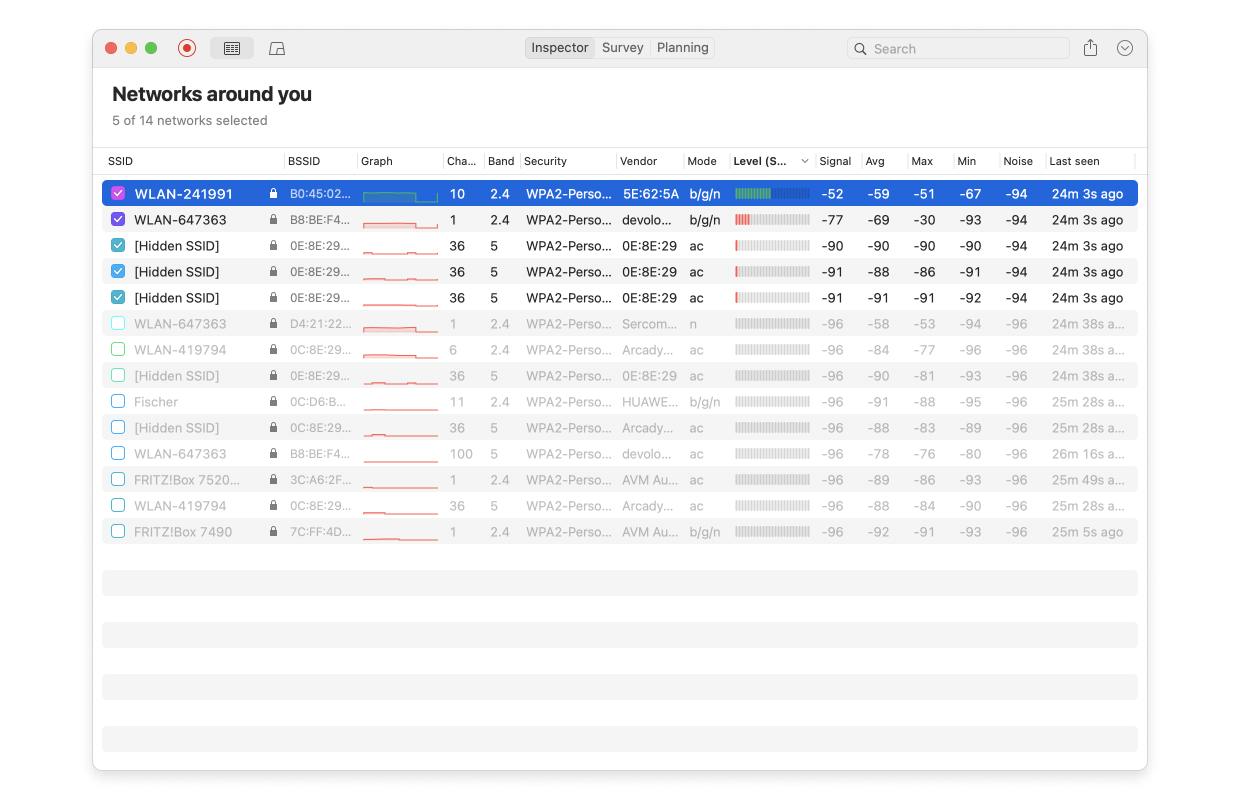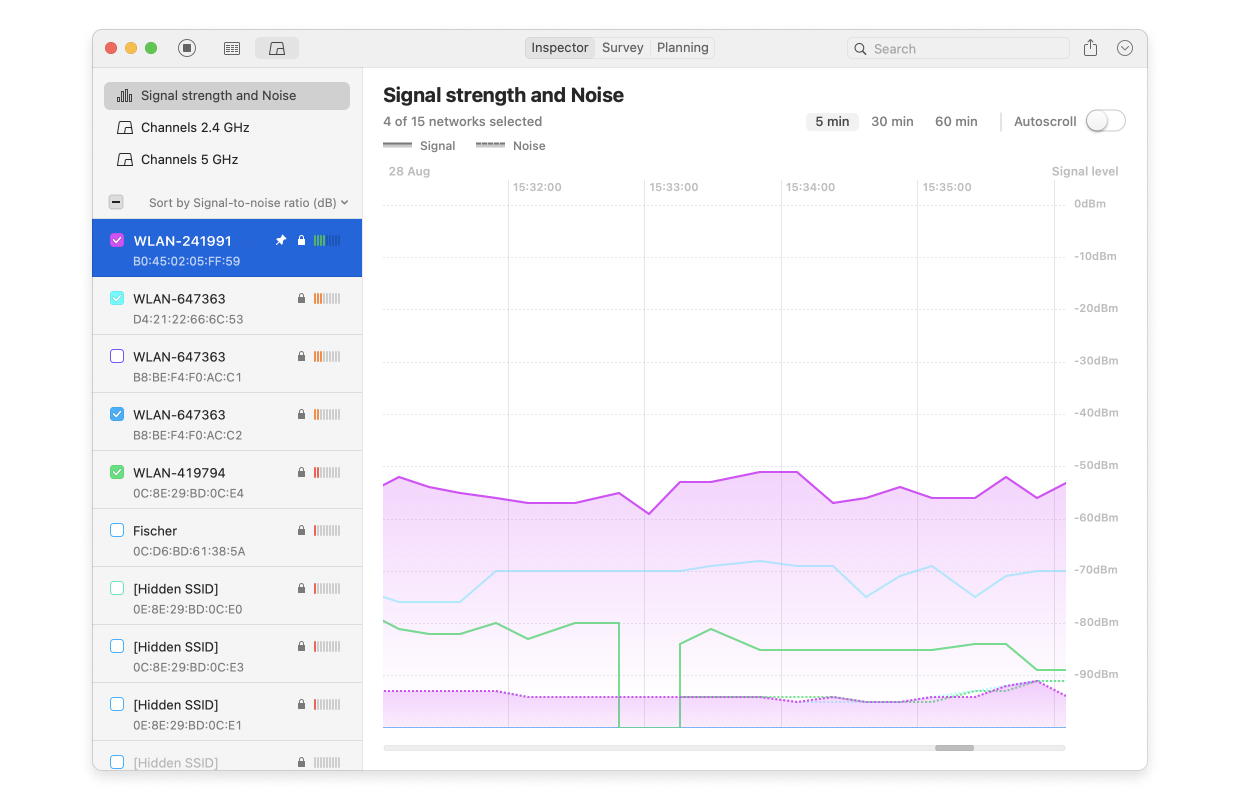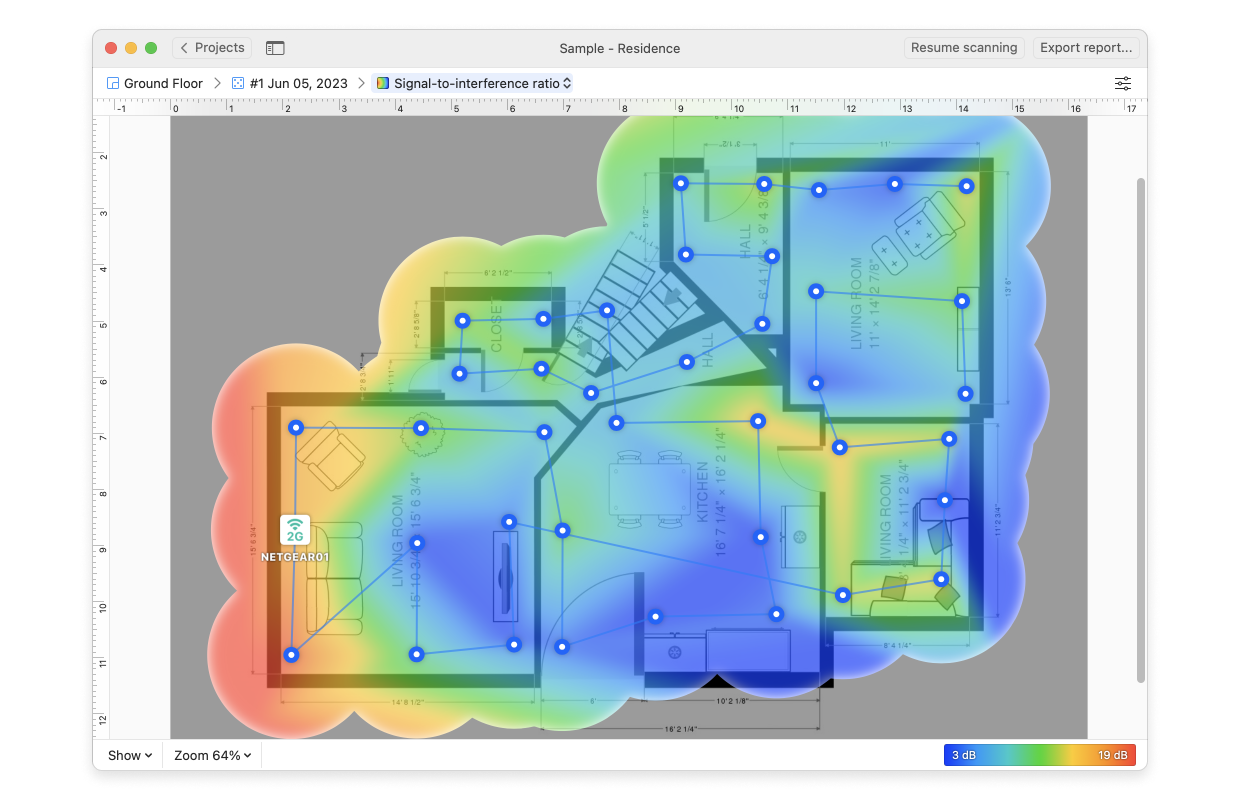Increasing WiFi signal strength takes knowledge to know what to use, where to use it, and how to set it up to get the most of every ounce of frequency. With WiFi mapping tools like NetSpot, getting the best network signal can be done by anyone, anywhere, any time.
What we need now is some knowledge of what the WiFi network looks like across the building.
The best way do this is with a WiFi strength test — we measure and record the strength of the network across a location. A really good WiFi test app for this situation is NetSpot. It’s available as a free download
here. One of the great strengths of NetSpot is it can chart the signal strength across a location.
Using NetSpot, we can measure one or several different WiFi signals and get a reading on their strength. Here’s a short description on how to do it:
1. Download and install Netspot. Once it’s installed, launch it.
2. Select Discovery mode. It will display a list of all of the WiFi networks:
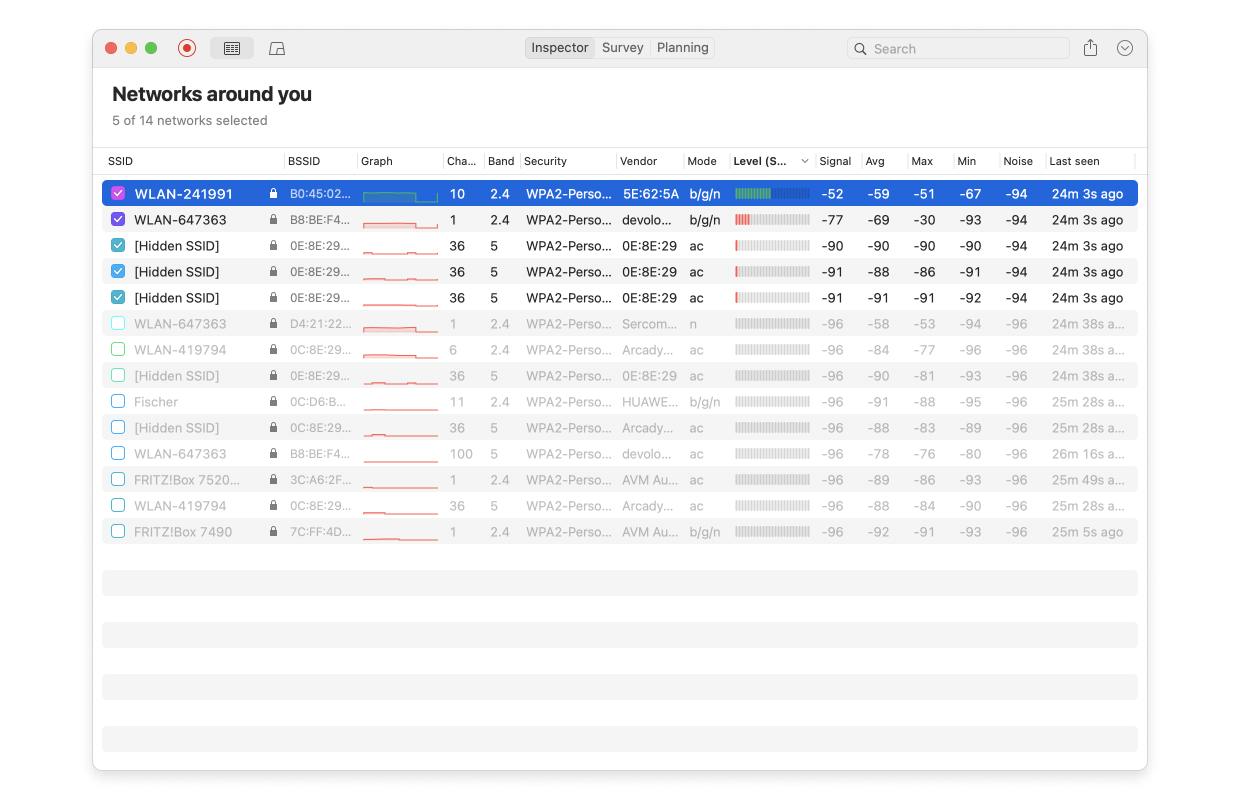
3. Double click on the WiFi network we want to measure. Netspot will automatically scan and update the signal to noise ratio graph:
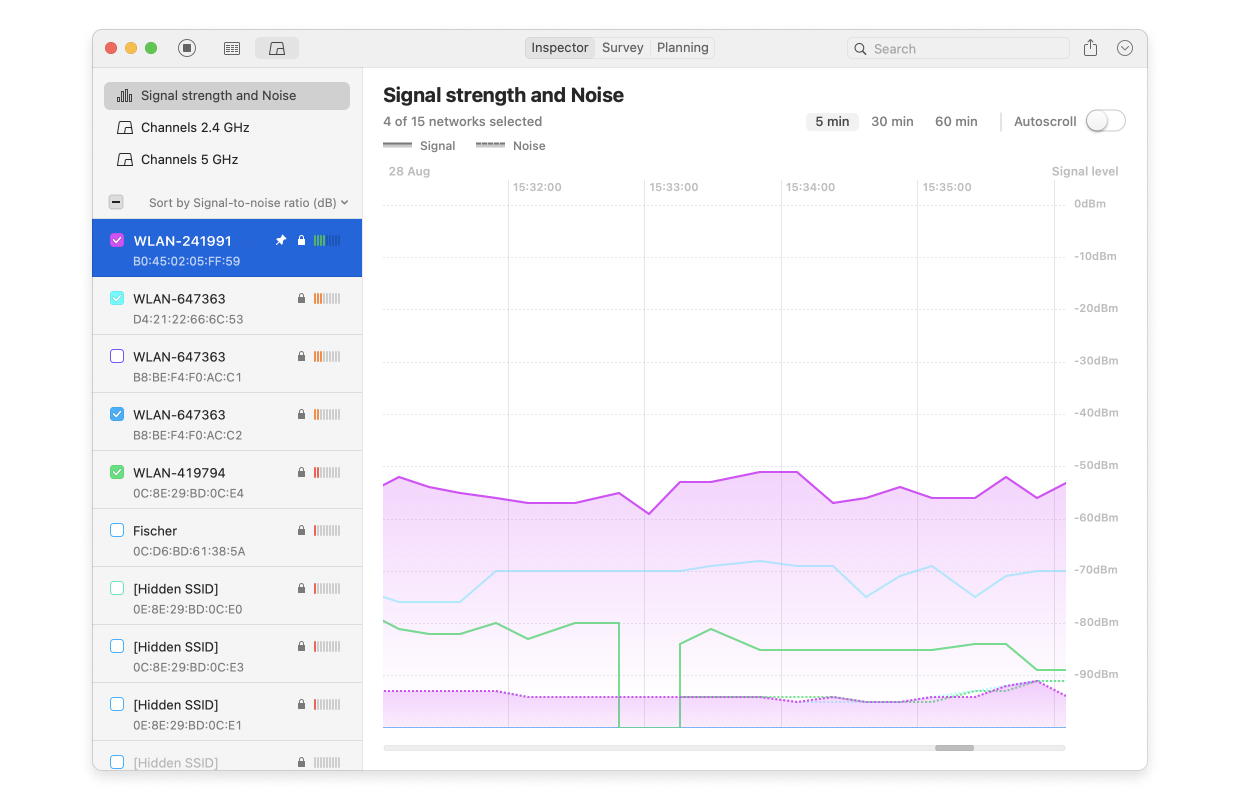
4. Move to another location in your residence or business, and see how the signal changes. This lets our WiFi signal strength app show us how the signal changes depending on where we are.
As the signal changes, we’ll be able to figure out where in the building has weaker sections or more noise. We’ll also be able to see what other WiFi networks are running, so in case someone is running a rogue network in our location, we can triangulate it’s position and route it out.
5. For users of NetSpot Home/ PRO/ Enterprise, an even better tool is Survey Mode. With this, we can load up a map of the local network, and then move from location to location. This lets us use Netspot as a WiFi signal strength meter, tracking how the signal rises and falls based on where we are. NetSpot will build up data on how the network looks at each position, until it can display how it appears against the entirety of the map:
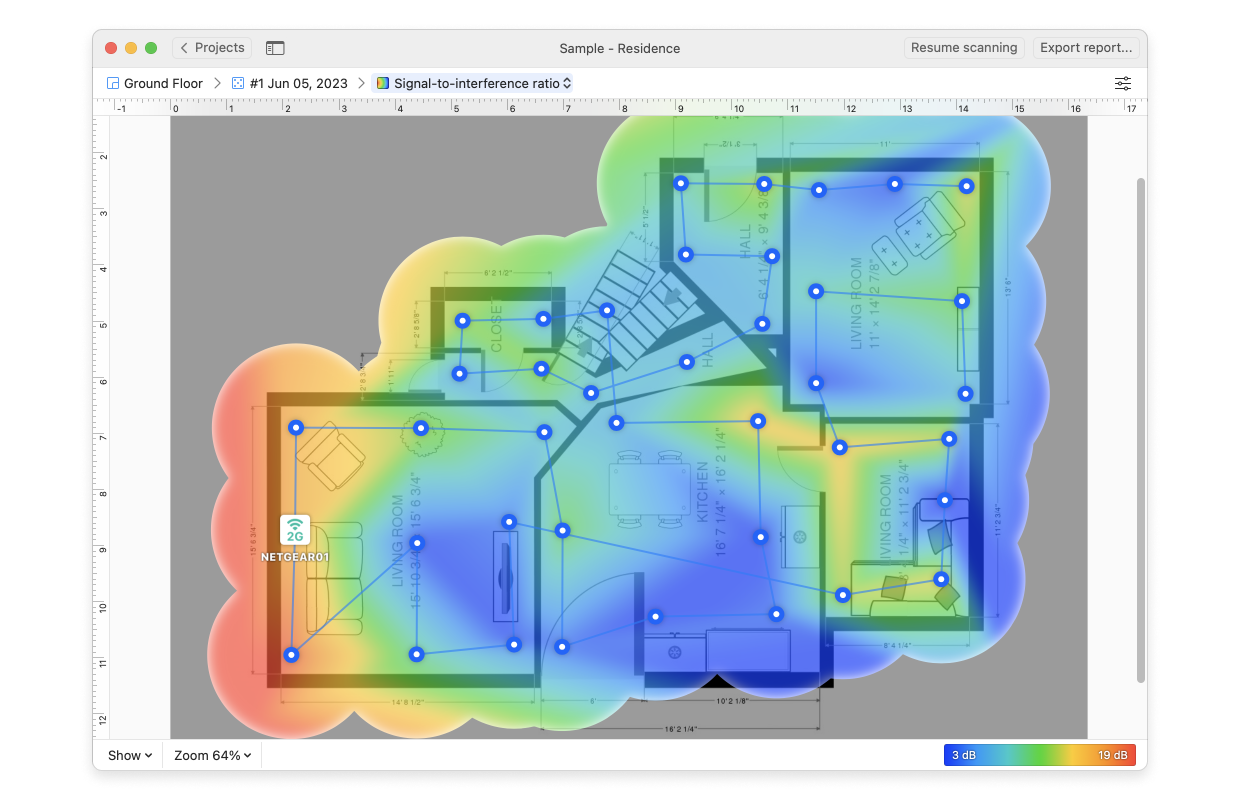
Once we can see what sections are strong or weak through our WiFi strength app, then we can decide where to move our routers. If we see a region more blue (aka — weak signal), we can just move our router closer to that location.
Now that we have the knowledge, finding out the best way to upgrade our WiFi signal strength will be a snap. As we move the router, we can redo our survey and then use NetSpot to perform another survey to see in real time how it affects signal strength. Perhaps we need to use a WiFi booster or go to a mesh network to get a better connection. But instead of guessing — now we’ll know.
But whatever it takes, making sure our systems are up to date, and actually being able to see how the network looks across our location helps us
increase the WiFi strength.
Knowledge is power. Use it, and the knowledge of the Internet will be at your hands.